Build with Certainty: The Digital Twin Platform for Construction
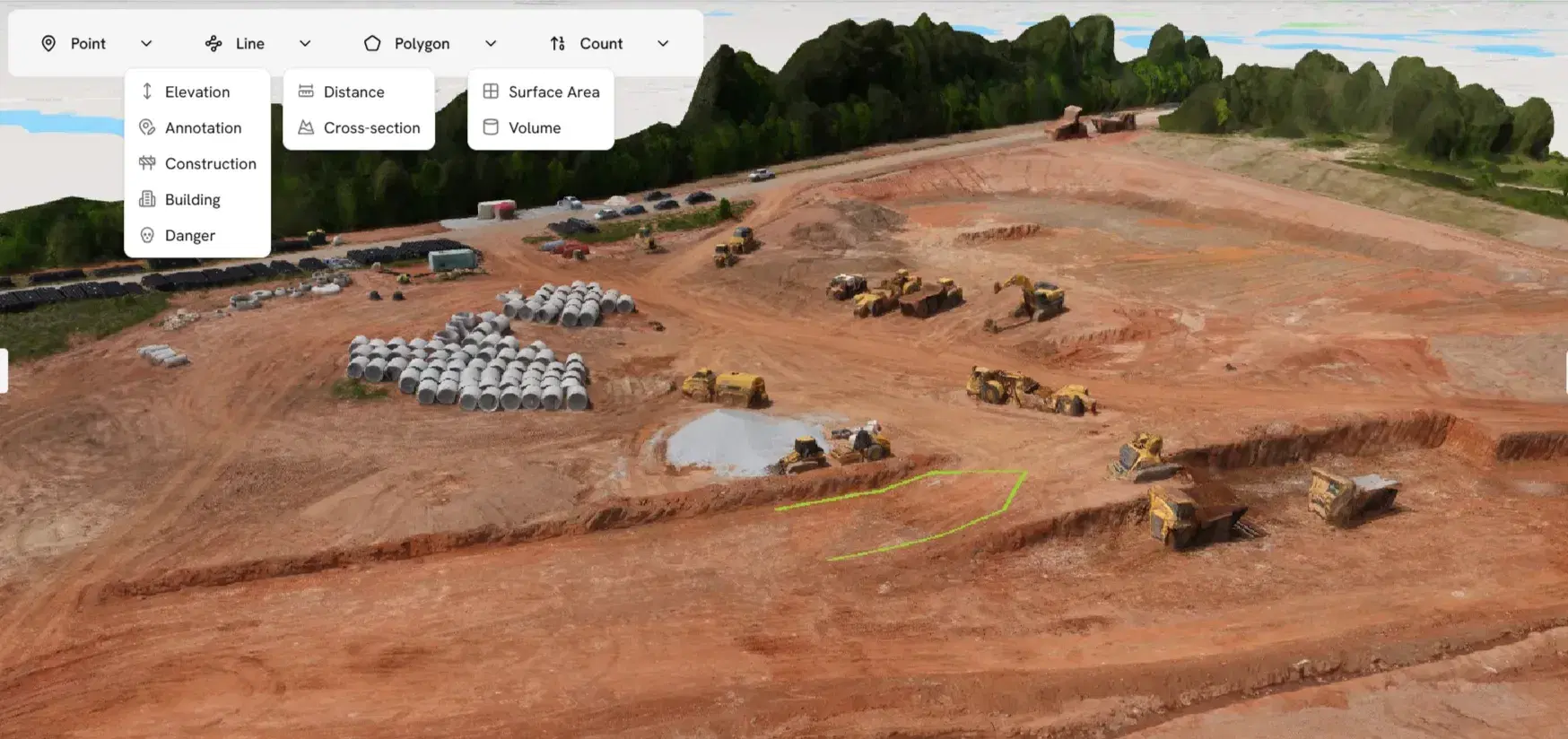
Every construction project is a high-stakes race against time and budget. Miscommunication, rework, and unforeseen delays can erode profits and damage reputations. Our cloud platform provides a single source of truth, creating a dynamic digital twin of your job site. Empower every stakeholder, from the field to the office, with the clarity needed to build on schedule and on budget.
Eliminate guesswork and gain complete control over your project's lifecycle.
See Your Project Evolve in 4D: Progress Tracking
Move beyond static photos and outdated reports. Our platform allows you to visualize your project's progress through time, providing an indisputable record of work completed and enabling proactive decision-making.
- Interactive Timeline Comparison: Use our intuitive timeline slider to compare site conditions across any two dates. Visually track progress, validate contractor work, and resolve disputes with a clear, time-stamped visual history.
- Remote Site Monitoring: Give clients and executives a real-time window into the job site without travel, keeping everyone aligned and informed.
- As-Built Documentation: Automatically generate a complete, chronological visual record of your project for flawless handover documentation.
Stay on Plan & On Budget: Design Verification & Earthworks
Prevent costly rework before it happens. By comparing the as-built reality to your design plans, our platform ensures quality and accuracy at every stage.
As-Built vs. As-Designed Analysis
Overlay your BIM models, CAD files, or blueprints directly onto the latest 3D site scan. Instantly identify discrepancies between the design and on-site work, allowing you to address issues before they cascade into major problems.
Earthwork & Volume Calculations
Accurately measure cut & fill volumes for site preparation, excavations, and material stockpiles. Optimize your earthmoving operations, verify contractor quantities, and maintain tight control over your budget from day one.
A Safer, More Connected Job Site
Foster seamless collaboration and enhance safety with tools that connect your entire team directly on the 3D site model.
- Collaborative Issue Tracking: Identify a problem? Drop a pin directly on the 3D model. Add photos, write comments, assign tasks to team members, and set due dates. Our Anomaly Markings and Reminders create a fully accountable audit trail, ensuring nothing gets missed.
- Enhanced Safety Planning: Use up-to-date, high-resolution orthomosaics to plan site logistics, verify temporary works, identify potential hazards, and document safety compliance for reports.
Build Smarter, Not Harder
Deliver projects with fewer surprises, less rework, and more predictable outcomes. Equip your team with the data they need to perform at their best.
Request a personalized demo today and see how a digital twin can revolutionize your next project.